Dear Strivers,
We have plentiful updates and multiple new features for the month of December. Keep reading on to view the exciting updates.
================
New Features
================
1. Form Module
Are you familiar with using Form? Now we have our own Form in Strive. You can create Forms, view the responses and analytics. What are you waiting for? Go ahead and try out this brand new module and let us know if this is yay or nay.
2. Event Module
Strive has launched a new module and it’s called Event😯? Yes, that’s right. Now, you can create and track the events that you have created. Not to mention that you can create sub-events in each event.
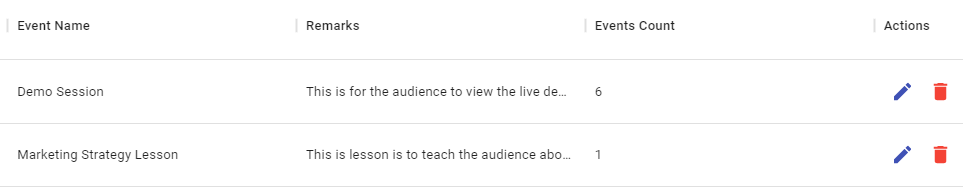
3. Attendance System in Event Module
In each sub-event, you can add in your attendee from the contact. Those who have attended your sub-event, you may select the contact(s) when you view the audience then mark them as attended. Feel free to add remarks to your attendee(s) as well. Besides that, you can view statistics for individual sub-event via the pie chart icon or all the sub-events via the Sub Event Analytics view.
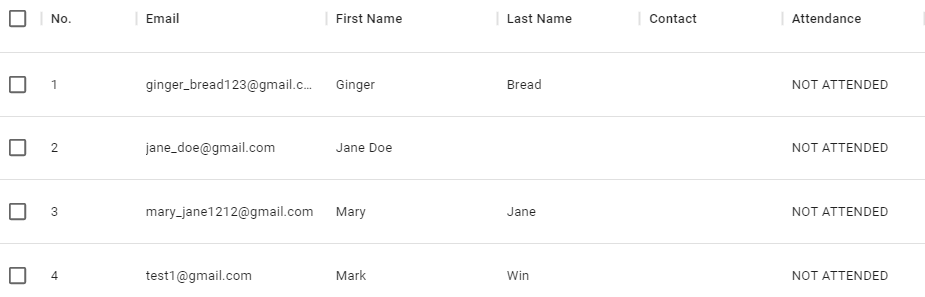
================
Enhancements
================
1. Import now accepts contact owner field
When you want to import your contact(s), you can add email of the user within your organisation as the contact owner. And viola, the contact(s) will be assigned to the user you have specified upon the import completion.
2. Interval has been added into Appointment
In appointment, we now have duration and interval. Duration is the span of the appointment while the interval is the gap between the time availability. You are able to select from default options or input your custom timing in minutes or hours for both duration and interval. Selecting default for interval will mean the interval will follow the value of the duration.
3. WA API Template header requirement added
If you have chosen the header to be a media type, we have added the requirement that you must attach the image/mp4/pdf via the Add Sample button before being able to proceed to submit your template.
4. Contact Table View able to view contact owner
Now you will be able to view the contact owner field in the table view
5. Contact Activities Overview Order latest at the top
The most recent activity will appear at the top of the list for easier viewing.
6. The contact for removed user will be unassigned
When a user is removed, the contact owner of the contact will be unassigned.
7. Contact page revamped
Hooray! A brand new look for the contact page has arrived. Have you checked out the new contact page? You can check it out at the Contact sub module named Contact V2. Here is a sneak peak below.
8. Able to filter based on the contact owner or sub user
In the revamped contact page, you are now able to filter your contact based on the contact owner.
9. User will receive notification in both browser and in app when contact is assigned to user via RR
You will receive a notification in Strive browser and Strive app whenever a contact is assigned to you via RR.
10. Contact permission function where contact owner can edit but the rest can see only
As an admin, you are able to configure the permission for your organisation users to view only or enable edit for non-contact owner. In Roles, you will be able to find “Able to see ALL contacts”. Selecting the write permission allows non-contact owner to edit the contact informations while read permission allows read-only view of the contact informations.
11. WA API Broadcast able to edit draft and edit sent or send the newly edited broadcast
There will be two important factors in this update.
Firstly, the image below shows the bottom of the pop up when editing a draft broadcast. The Save Draft button is to save the changes of the broadcast but it will not send the broadcast. Meanwhile, the Update Broadcast & Reblast To All button will save the changes of the broadcast and it will send out the broadcast to the audience(s) selected.
Secondly, the same concept applies for editing sent broadcast but instead of the Save Draft button, it will show Update Broadcast button.The Update Broadcast button is to save the changes of the broadcast but it will not send the broadcast. Meanwhile, the Update Broadcast & Reblast To All button will save the changes of the broadcast and it will send out the broadcast to the audience(s) selected.
12. WA API Template now has hover tooltip to view status and preview
Want to view your template without clicking on the edit? Now you can view it just by hovering your mouse over to the preview. You can also check your status of the template whether it has been approved, pending or rejected by hovering your mouse over the languages.
13. Email Broadcast able to view Sent and Scheduled email
A click on the eye button and you can view the content of your sent or scheduled email.
14.Notification will appear when an appointment is cancelled
If you cancel the appointment with your contact in Strive, you will receive a cancellation notification as below.
You have reached the ending of this update. Hope you look forward to the upcoming updates as we will have more things coming your way.
15. Contact V2 able to filter based on Creation Date
Now you are able to track who are the contact(s) that you have added according to the creation date.
16. Convert Organisation User to Super Admin
Now you can convert your organisation user into a Super Admin.
17. Contact has standard source field
Currently you’ll track your contact’s source from through the contact source field.
18. Add contact to existing list for WA Module
For both WA Personal and WA API broadcast, you can now add your contact(s) into an existing contact list.
19. Add contact to existing list for Email Broadcast
For both Email Broadcast, you can now add your contact(s) into an existing contact list.
20. Form create button realigned
We have moved the create form button to the bottom right of the form link for more visibility and accessibility.
21. Appointment the first and second question field are editable now
We understand that you might want a more personalized naming for the first two questions that were predetermined thus we have made it editable now. Do note that the first question is meant for the Name field while the second question is for the Email field.
22. Contact export now includes DISC, status, customer ranking and ppvv
We have added more insightful information which are status, DISC, customer ranking and ppvv for the contact export.
That is all for the month of December update to wrap up year 2022. Wishing everyone a Happy New Year 2023. Keep Striving and keep looking forward to what we have to offer in the future updates.

