1. Enhanced Action Plan with Sales Prompting
Instead of relying on Top 30 Clients and Top 30 Prospects, we have added Contact Type and Contact Category, by selecting the respective contact as Lead or Client and then choosing the category, the action will be prompted based on the different timeline you have chosen.
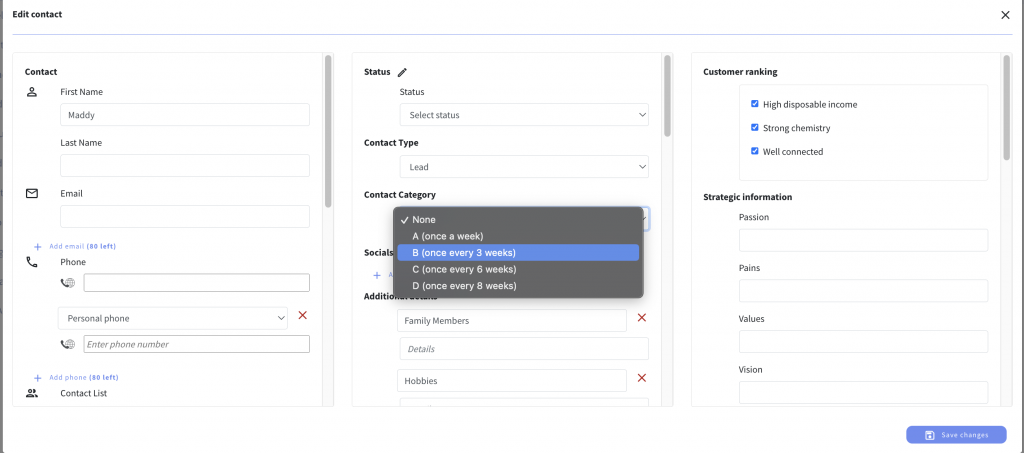
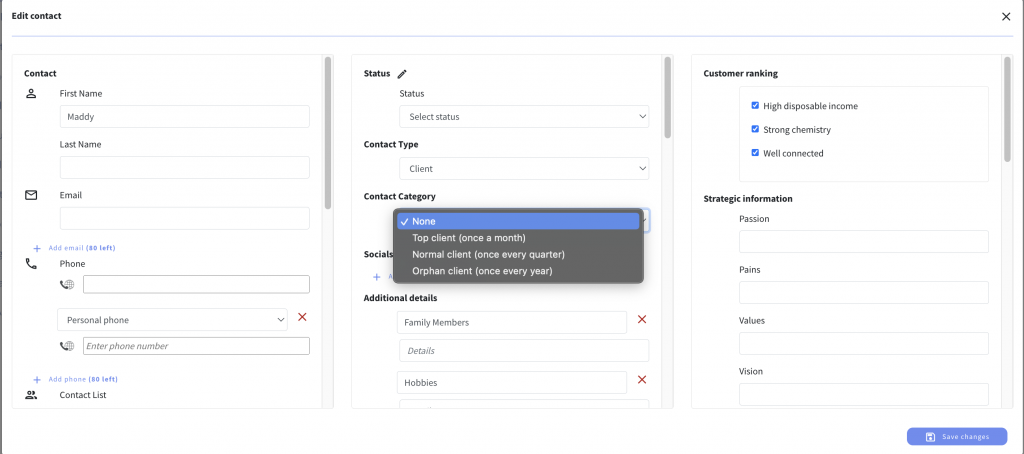
2. Action Plan now captures Touchpoint
Upon an action plan is ticked, Strive will prompt you to ask you what kind of touchpoint activity you have done. This will allow you to jot down an activity that you have done between you and your client.
Have a look at the following image to understand further.
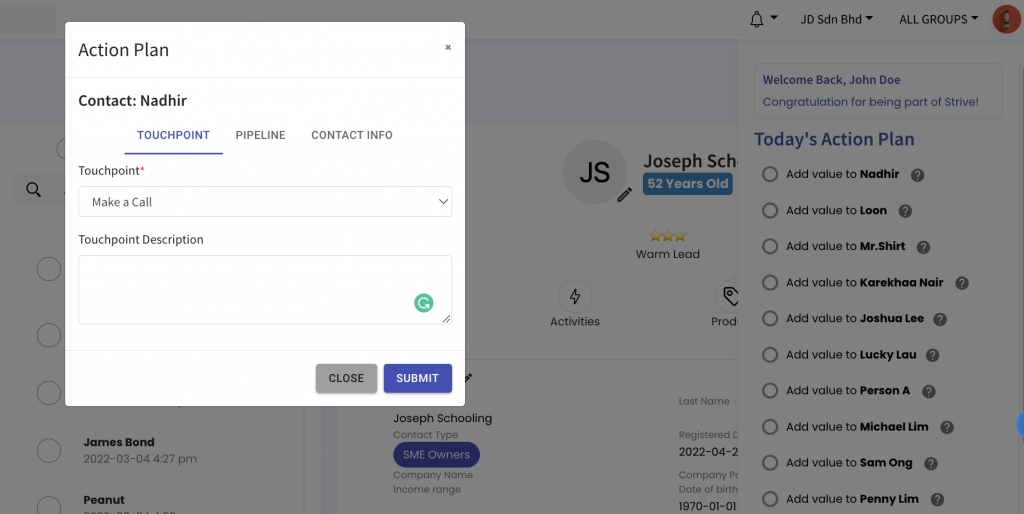
Once you tick it, the Action Plan will be prompted, from here, you can add a touchpoint
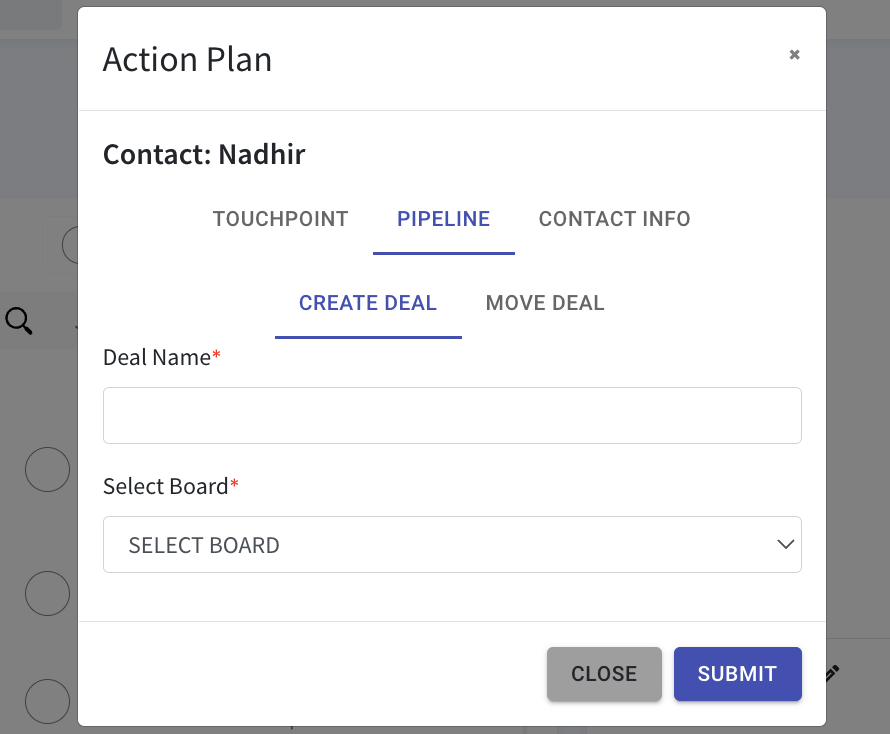
You can also Create or Move a deal by clicking on the Pipeline
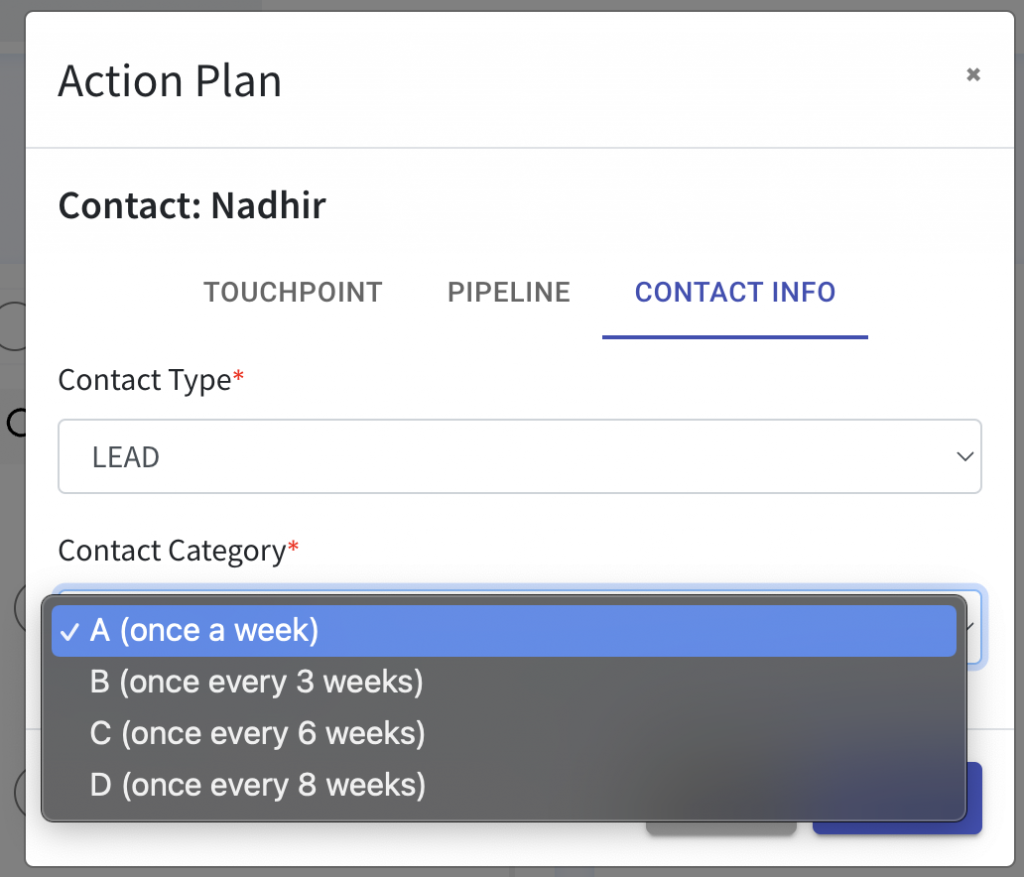
You can even update the Contact Info from a Lead to a Client or update the Categories
3. Enhanced Whatsapp Statuses
We have added a few more statuses like Success and Failed and with it, you can immediately add them to a list so that you can reblast to them with a few clicks.
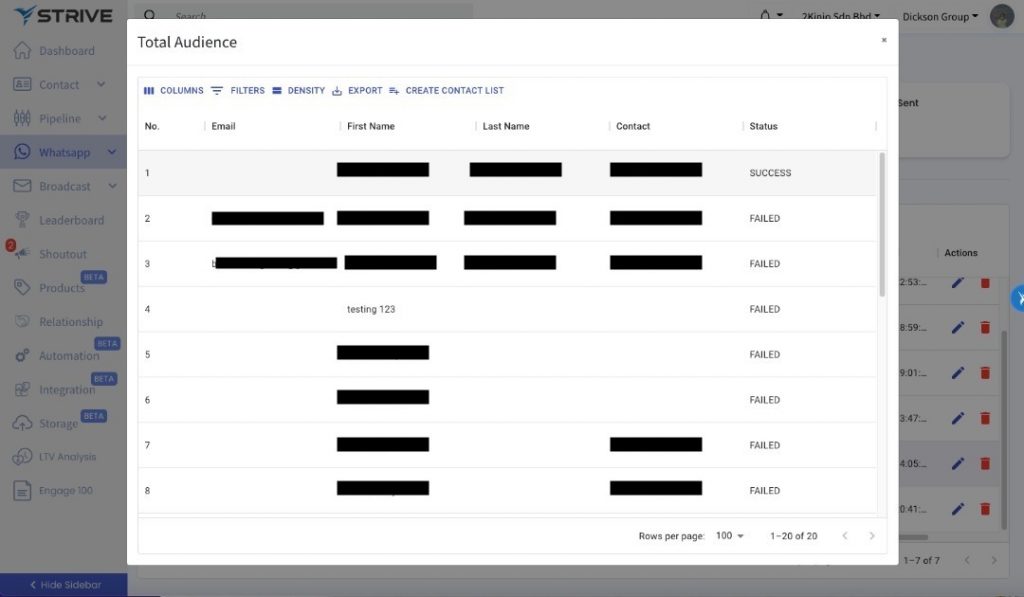
4. Drag the sidebar to create a new tab
Instead of clicking back to go back a few steps, you can now immediately drag our modules to create a brand new tab.

5. Added User Access Management
We have added the user access management feature for the admin. Admin can limit access to each user for each module to make it simpler to use for your team.
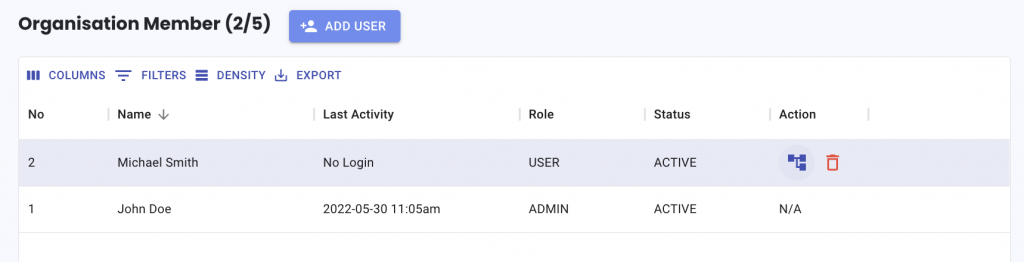
You can also either provide No Access, Read or Write access to users as well.
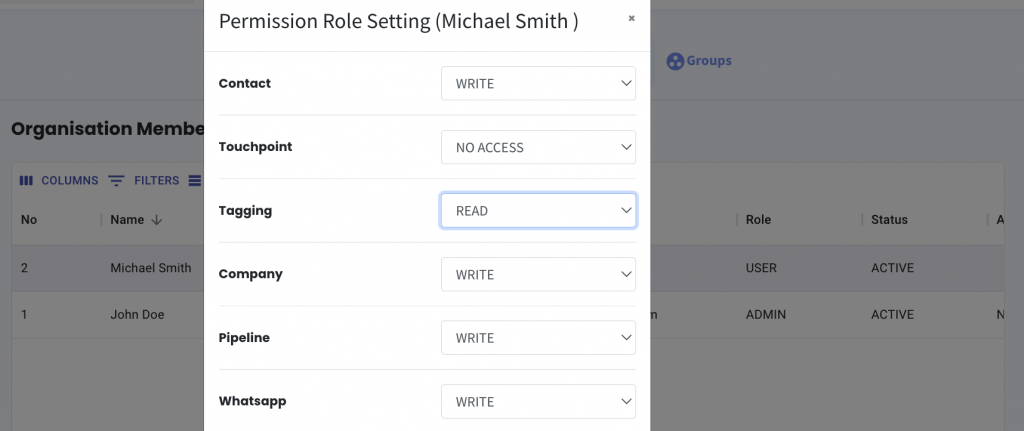
Do note that this is phase 1 of our user access management, we have plans to create roles that allow you to further provide access in a more granular approach.
6. Template Checklist Enhancement
We have fixed a few bugs based on the reports to make the Template Checklist easier to use
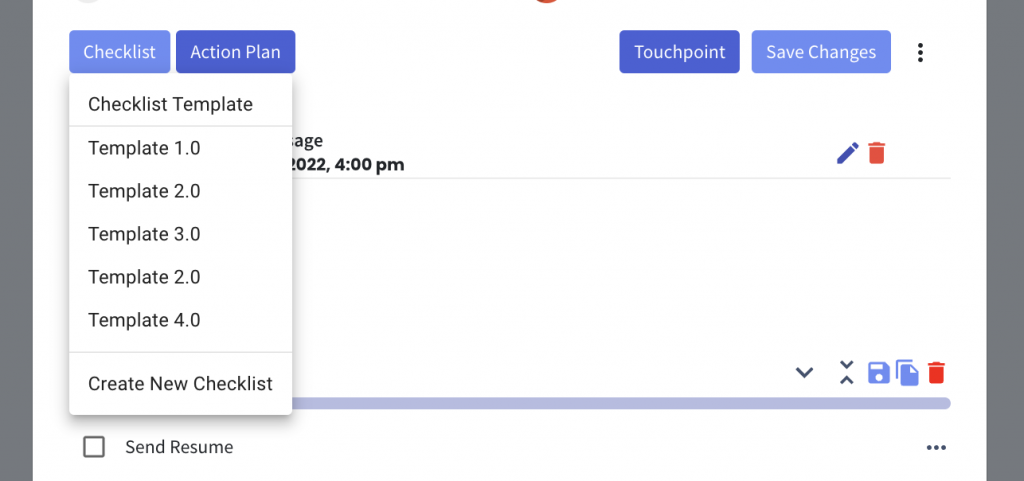
7. Enhancement of Contact Page
We have added the age of your contact once the date of birth is added.
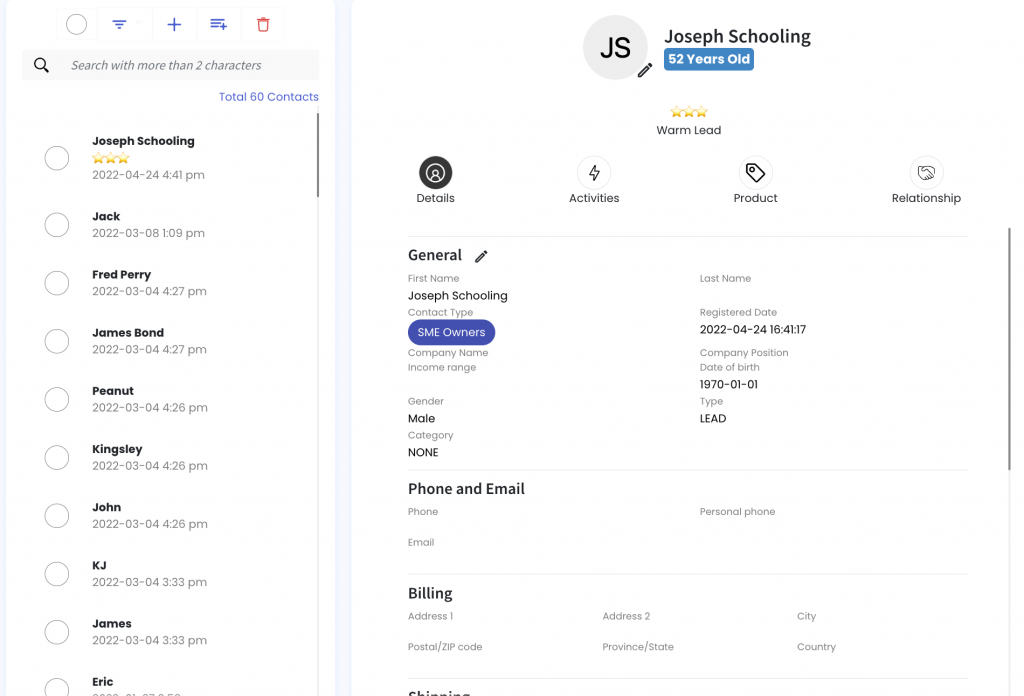
We have also rearranged the Edit Contact page to make it easier to edit the details
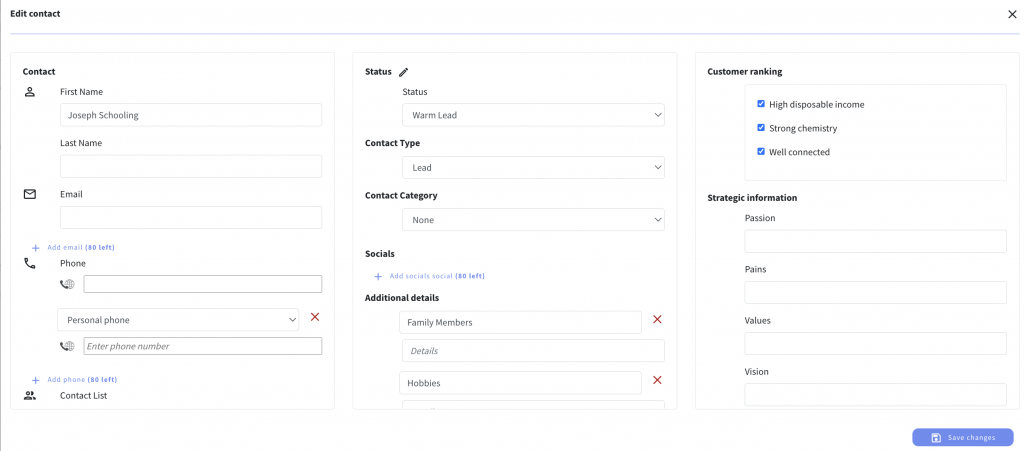
We are looking to bring more features and enhancements to you.
Stay tuned and Keep Striving!🚀

