Dear Strivers,
In the second month of 2023, we have many updates specially for you. Continue reading to see the amazing updates.
================
Enhancements
================
1. Automation Module added 2 automation component related to event module
.For your convenience, we have introduced two automation components that are related to the events module. When the automation is triggered, you are now able to “add contact to event” or “mark contact’s attendance in event”.
2. Contact year of birth is optional to include
As you requested, we have made the year of birth to be compulsory. You will just need to input the contact’s date and month of birth.
3. When deleting a contact, the company will also be deleted unless the company was created in Company sub-module
When you create a contact and fill in the company name, the company will appear in the Company sub-module. However, if you delete the contact who is the last person in the company, the company will also be deleted. To avoid the company being deleted, you may create the company in the Company sub-module first. Then choose a company from the list when adding or editing a contact.
4. WA API Mailing List can be found under WA API Module while Email Mailing List can be found under Email Module
We have made the WA API Mailing List and Email Mailing List to be more visible by placing it under its module. In its respective Mailing List, you will be able to view the list name, list size, number of subscribed, number of unsubscribed, subscription rate, and contact list owner. You will be able to view the list owned by you unless you are an admin or have a role with contact list access assigned.
5. When you filter contact based on the contact owner, there is no need to click on the apply filter
When you want to filter your contacts based on who is the contact owner, you will just need to click on the user’s avatar or name and it will be filtered. We have reduced the step to make it easier for you to filter your contacts.
6. Newly added view for Task in Action Plan
Now you may find a blue icon on the right of the Task. When you click on it, you will be able to view a list of tasks that are upcoming, completed and all. You can create tasks in the list view with reminder time, priority level and due date. You can select multiple tasks to mark as complete or delete. To edit, you can either double click on the task or select and click on the edit. Upon clicking on the status, you can choose to create a follow up task for the selected task. At the completed section, you may mark the task incomplete then it will be moved to the upcoming section.

7. Contact able to select multiple contacts to merge
Now you are able to select the contacts that you would like to merge instead of going through the contacts that you have the same email. To merge the selected contacts, simply click on the contacts, then on the three-dot icon, and finally on Merge selected contacts.
8. Able to select your email for broadcast and campaign
We heard that you would like to use other official email when you send out your email broadcast or email campaign. So we present you with our new function to view/add in your email when you click to manage your profile. Below your email which you have registered for Strive, you can add in your other email accounts. Then in the email broadcast and email campaign, you can select from the emails you have added. Do make sure to verify your email by clicking on the link that will be sent to your email you have added in order to use the email to send out your email broadcast and email campaign. You may also delete the added email if preferred
9. Company website field added for Contact
You can now include your contact’s company website as one of your contact’s details.
10. WA Personal Broadcast can send out via three different sending speed
You can now select the sending speed to have some time gap between the messages when sending it out.
11. Contact additional details added checkbox field type
When you create an additional detail, there is an added option which is checkbox. Now you will be able to enter your contact’s detail in the checkbox form.
12. Converse able to display reactions
When your contact reacts to a message, now our Converse will be able to display the react emoji.
13. Product Module Revamped
Have you viewed our new and improved product page? Here is a sneak peak below. Do try it out and let us know if you like the new look and feel of the Product page.
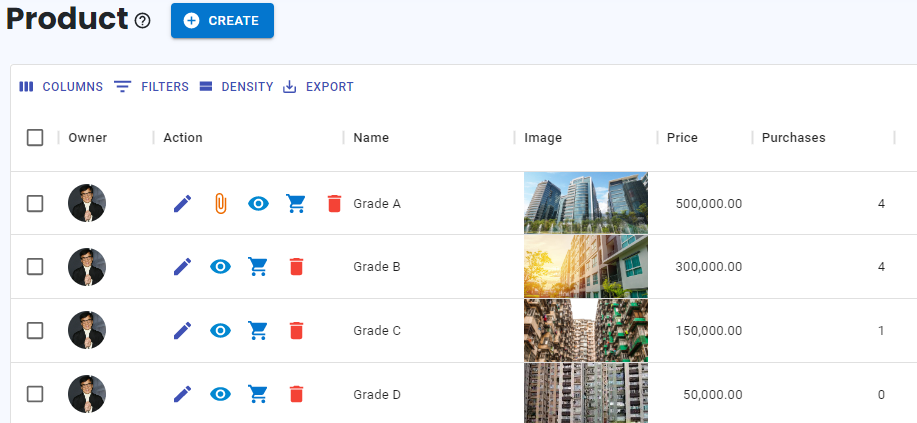
14. WA Personal Broadcast can add 1 or more UID and adjust different weightage when blasting
You can now distribute the message sending load into multiple UID so the message will be sent in a shorter time frame.
15. If there are many deals loaded, when dragging a deal from 1 stage to another stage, the number of deal loaded does not return back to normal
Example if there are 30 deals loaded, upon moving one of the deal to another stage, the number of deals loaded will not be reset.
16. Contacts import and export cater for additional field checkbox type
You are able to export additional fields that are checkbox field type. When importing the checkbox additional fields, you can type in the answer for the field separated by *.
17. Action Plan Add Value To has been changed to Engage
The wording for Add Value To has been changed to Engage.
18. Email advance email builder added social content block
Now you can add social links into your message content.
19. Email, WA Personal and WA API Campaign will include the contacts that are newly added to list or tagging if the audience is list or tagging.
If your campaign audience is a contact list, mailing list or tagging, whenever a new contact has been added into the list or tagging, the respective contact will automatically be added into the campaign. This applies for Email Campaign, WA Personal Campaign and WA API Campaign.
That is all for the updates in February 2023. We will have more exciting updates so do look forward to it and Keep Striving!

