Dear Strivers,
This month has been ANOTHER action-packed month!
We have lots of enhancements, several new features and several bug fixes that we have done in this month, so sit back, relax and let’s get updated!
===============
New Features
===============
- LIVE on Pabbly
As you all know we are constantly on the lookout for the best deal out there to make things as effective as possible!
We have worked with platform integration partners like Zapier to Make (Integromat) and now we are LIVE with Pabbly.
You can find it in our Integration Module!

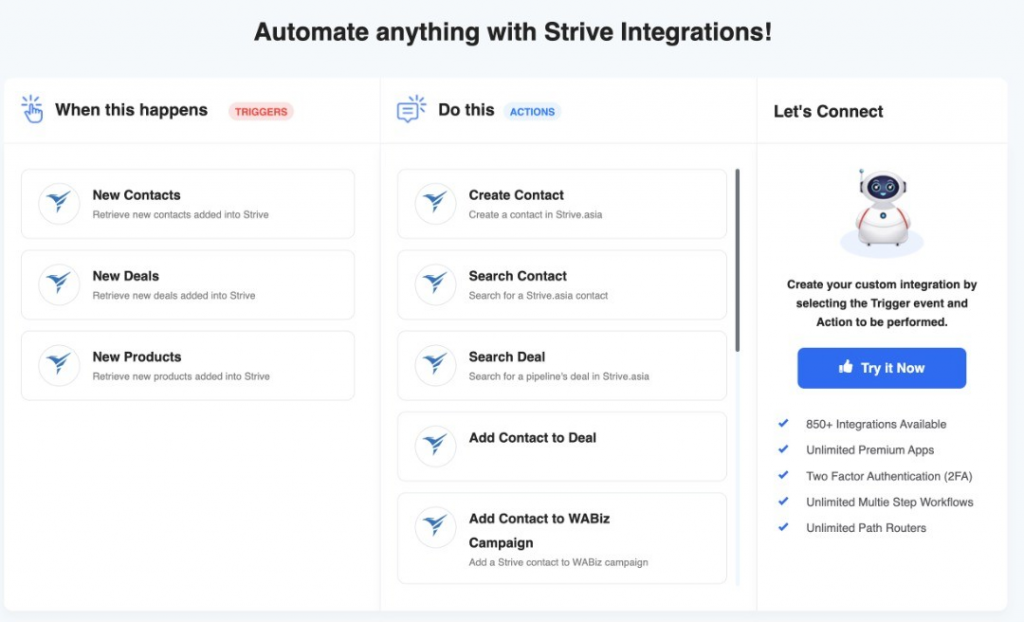
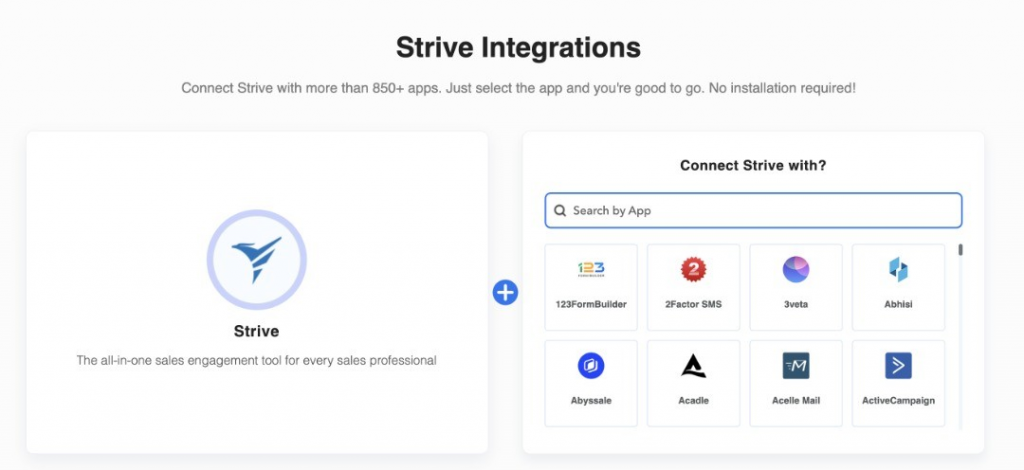
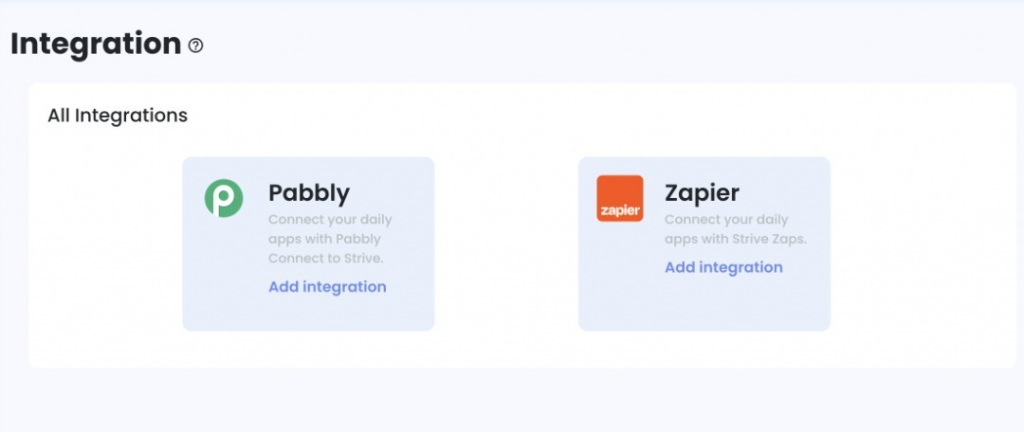
There’s a special Life Time Deal going on or you can check out their Monthly plans too!
- Added New Automations Triggers
We have added 3 new functions into our Automation.
We added automations to deal lost, adding touchpoint and updating contact category.
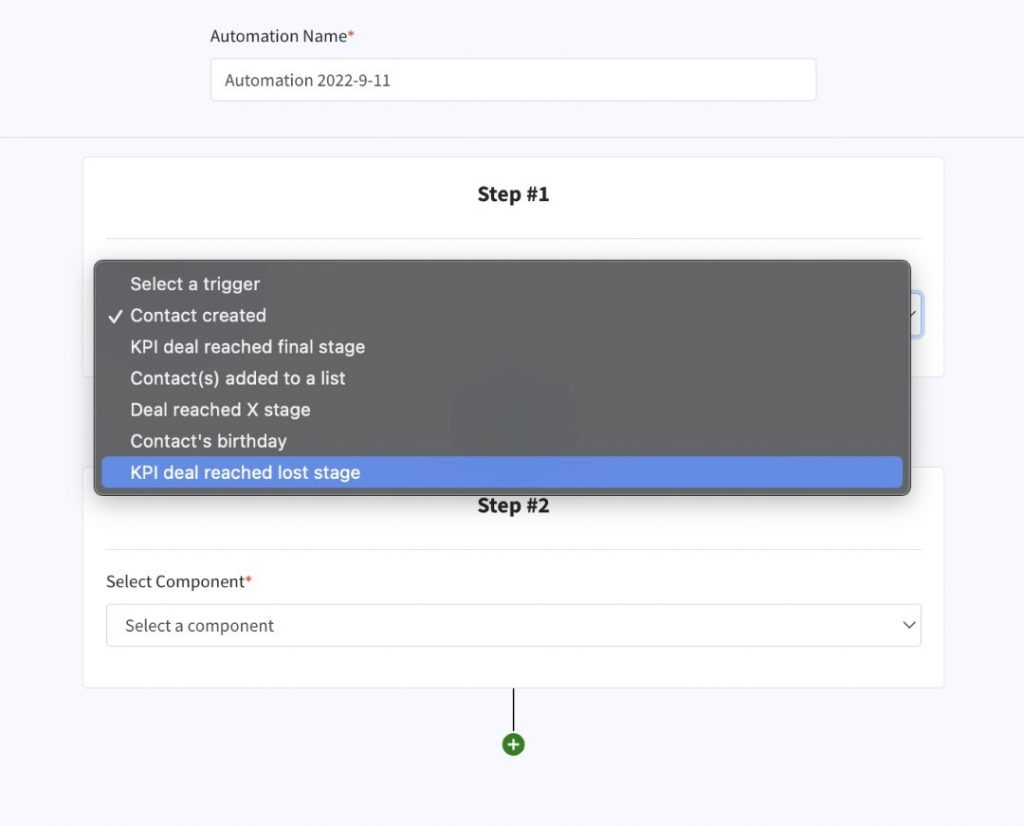
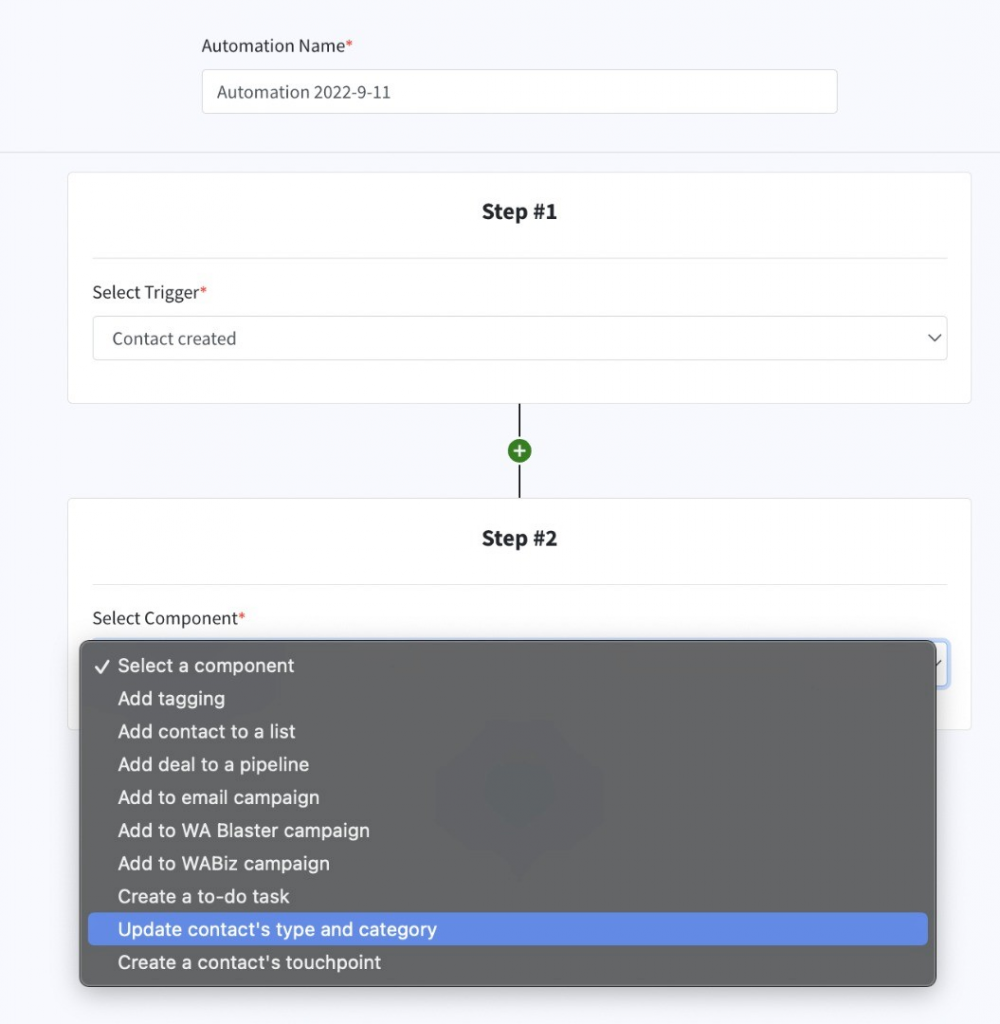
- Contact Added Attachment
As per requested by some of you, we have added an attachment column within Contact’s Activities.
You can now upload attachment to your respective Contact.
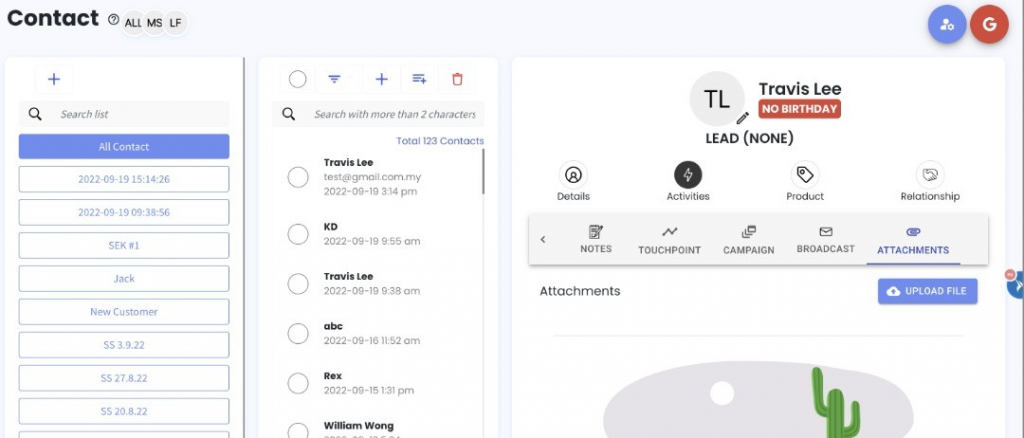
- Update To Your Company Logo
In order to make Strive even more personal to you and your company, we have added a feature to allow you to upload your logo, replacing Strive’s.
Watch how it works here
- Pipeline Deal Description and Strive OTG app is now Rich Text
As per requested, we have enhanced our pipeline deal description which is now supporting rich text format.
The description now able to include more features other than text like highlight, image, change colour, sizing and many more.
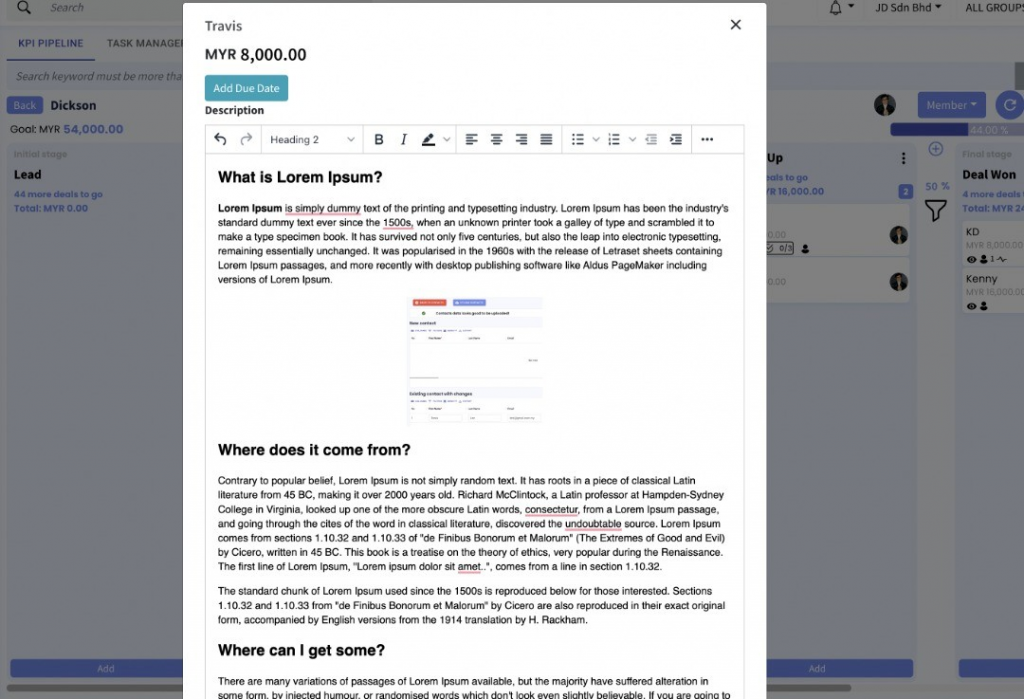
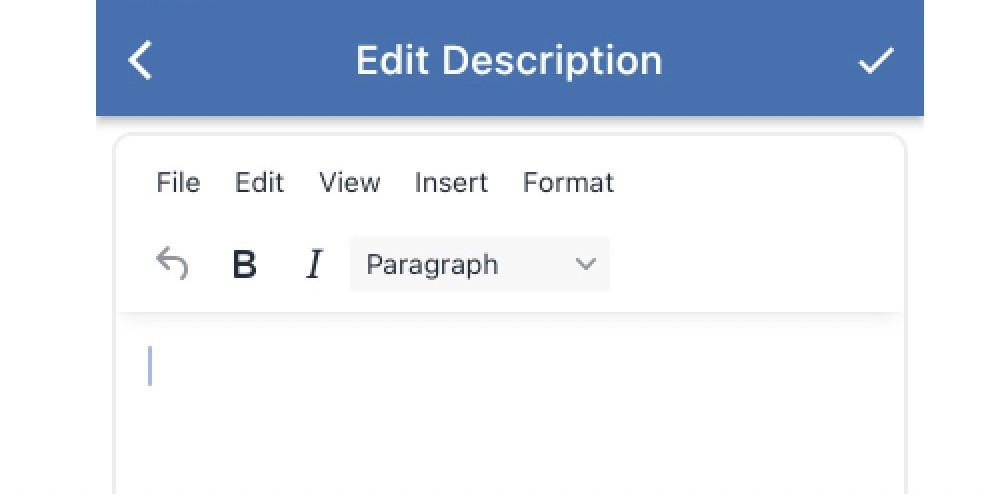
- Converse Now Supports Ticket Delegation
As per requested, we have added ticket delegation in our Converse module so you can now assign the ticket to another user you deem fit.
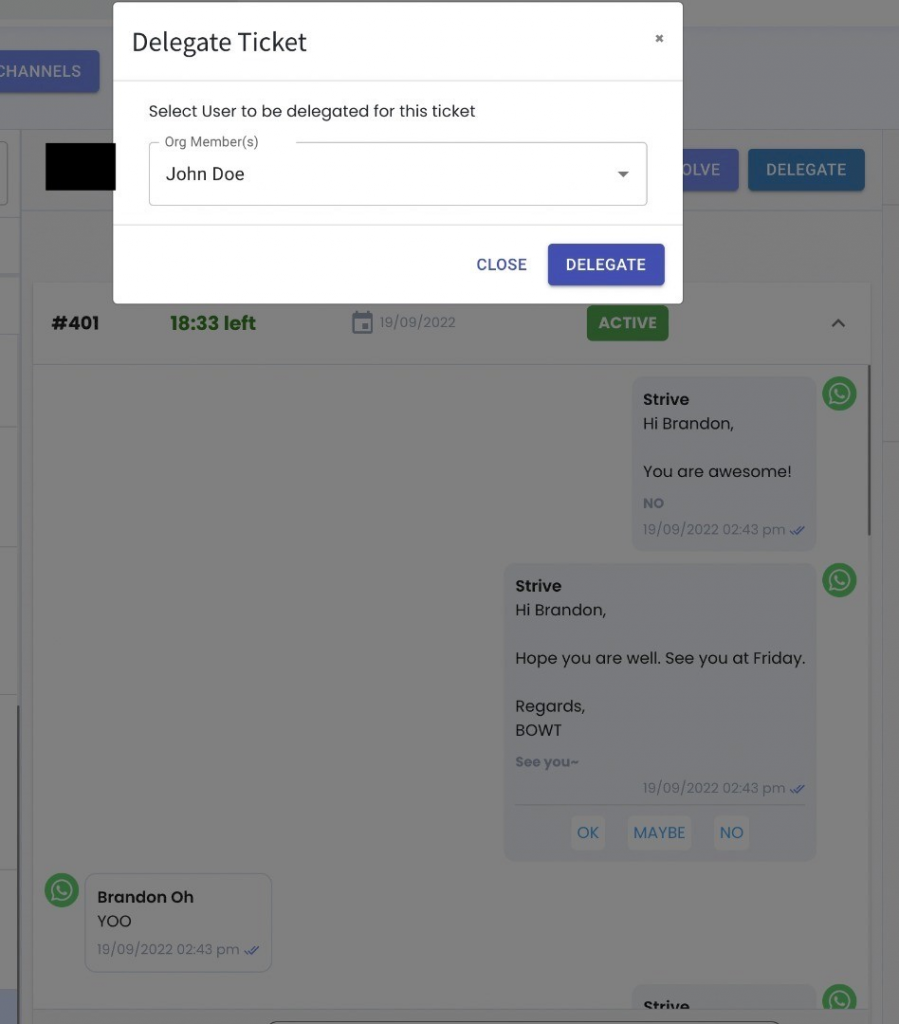
- Added User Role Management Feature
Dear Admins, we have heard your feedback and finally we have created an extensive user role management feature.
This feature allows you, admins to create customised role for different users, limiting, restricting, removing certain features or data fields from a user.
You may check out an elaborated explanation through this video here
The User Role Management links to our Strive OTG App as well.
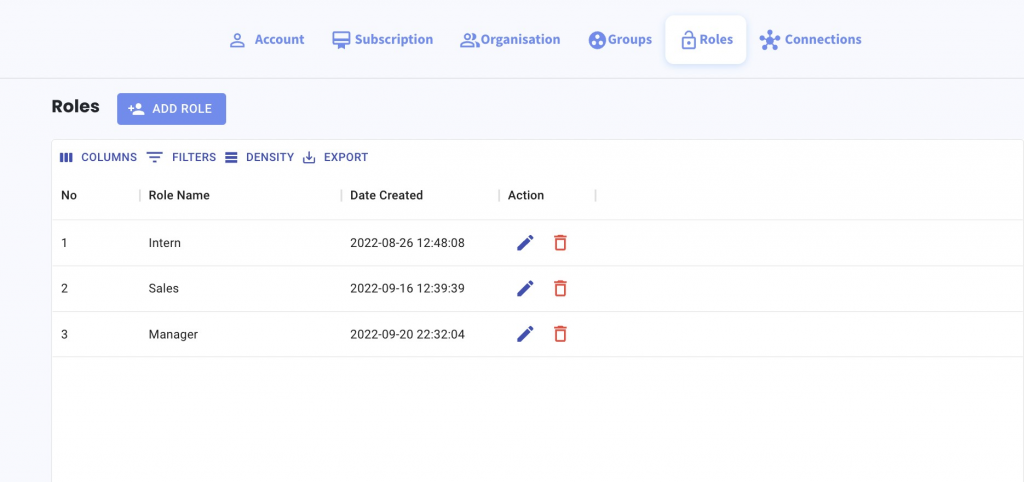
- Added No Reply Policy in WA API Campaign
In situation where you are expecting no reply from contacts upon blasting WA API to your clients, this feature allows you to configure the next course of action automatically within our WA API Campaign.
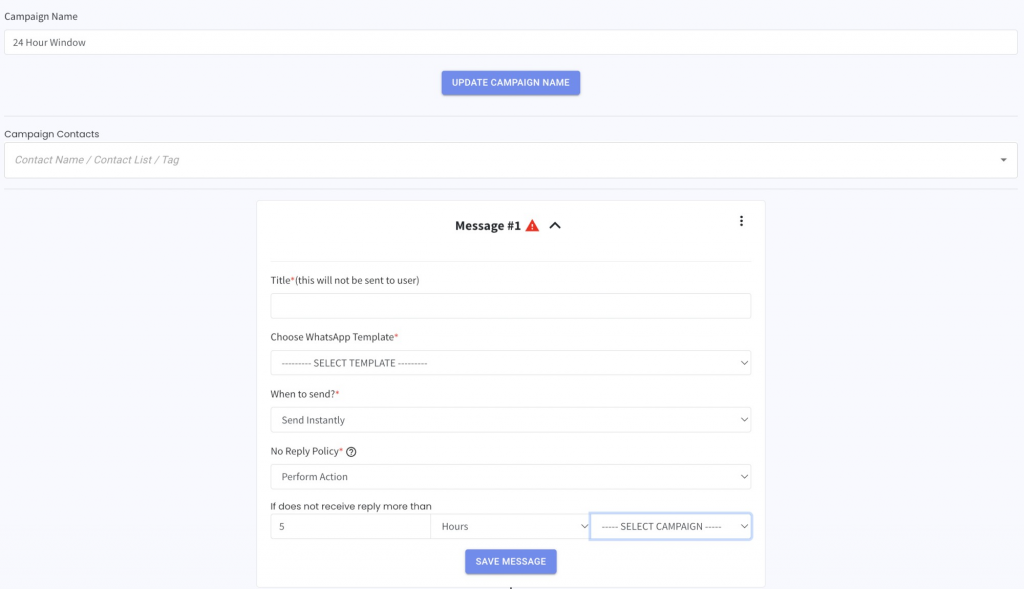
- Added notification for Converse and enhanced on existing pipeline notification
We have added the Converse notification when there is new tickets or delegation activities. We have also enhanced our pipeline to take in all activities within pipeline.
For enhanced pipeline activities, Strive OTG apps are enhanced with the notification as well
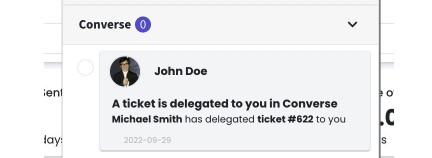
- Converse added WA API Broadcast right within it
You can now trigger WA API Broadcast right within Converse without toggling to different module
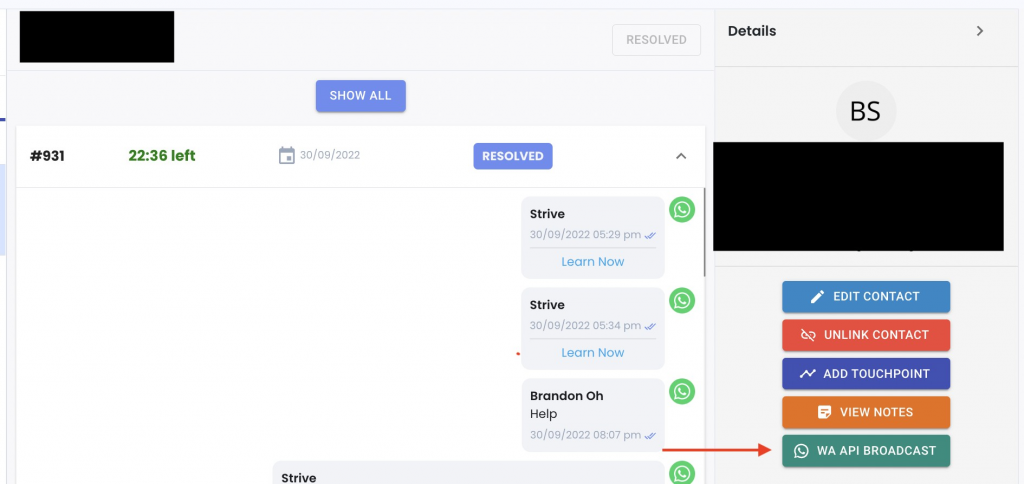
===============
Enhancements
===============
- Pipeline Attachment Added White Background
We have added a white background in the attachment, which means even a PNG file you’ll still be able to view it clearly.
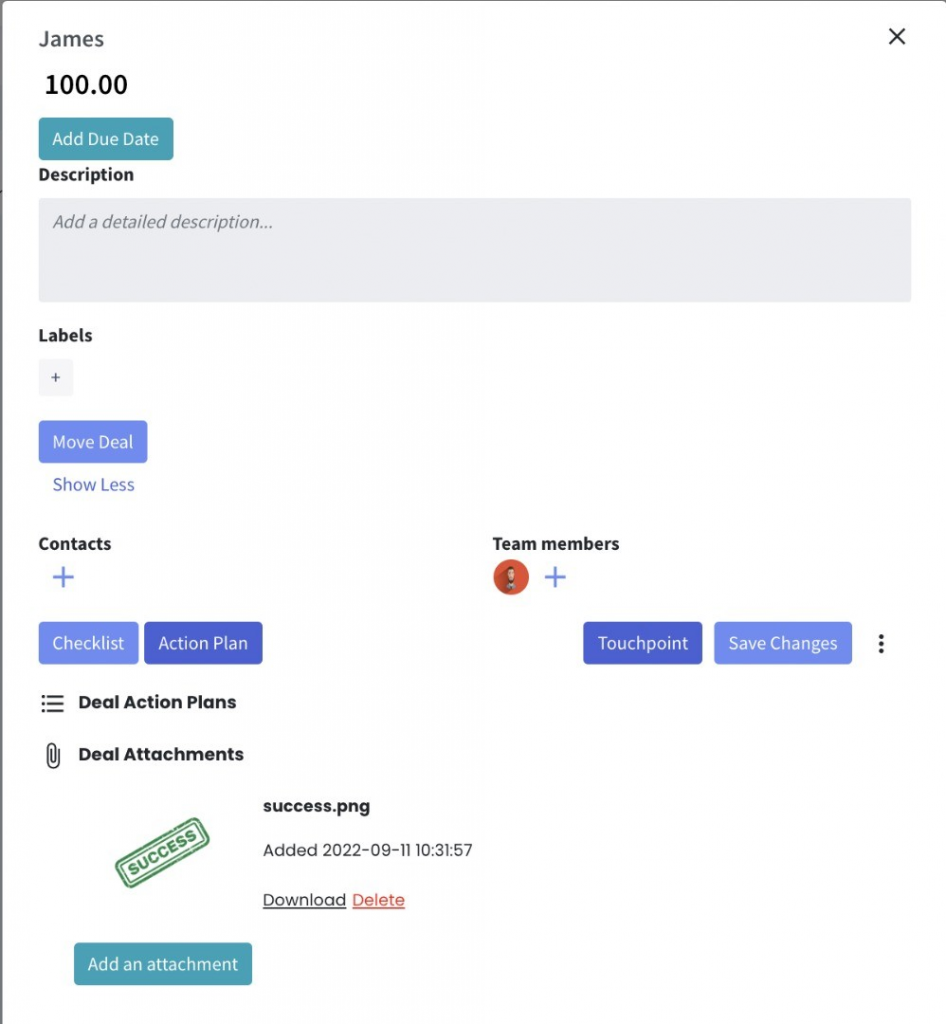
- Contact Search Enhanced
Our Contact Search is now able to search not only name but also phone number,email and company name as well.
We have plans to create a super search feature so do stay tuned!
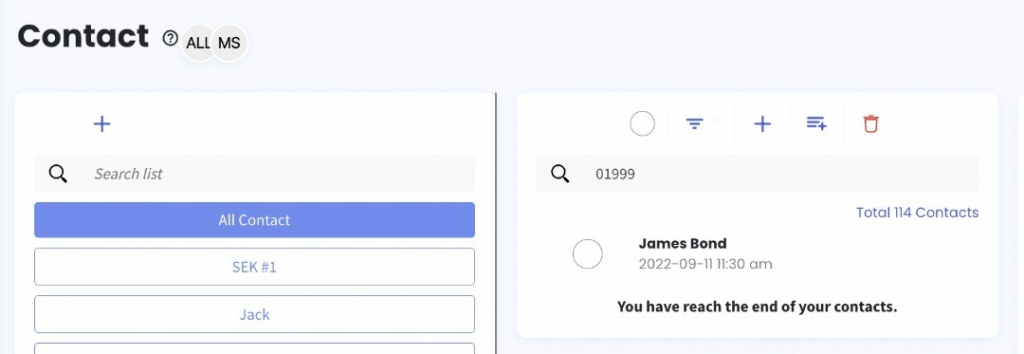
- Action Plan Triggers Immediately
Whenever a user updates contact’s Contact Type by choosing either lead or client and Contact Category either Hot, Warm, Cool, Cold or Top Client, Normal Client and Orphan Client it will automatically triggers a task in action plan.
- Action Plan Able to Delete
We have received feedback where Action Plan becomes challenging to use when there’s plenty of prompts that doesn’t have contact.
Thus we have added a delete function for the action plan that doesn’t have Contact attached to it.
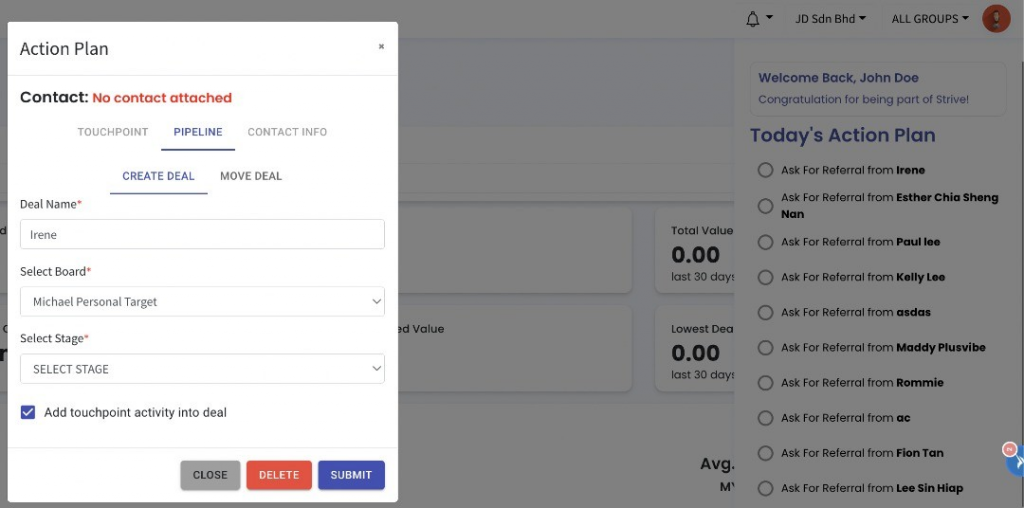
- Enhancement on Contact Table View
Contact Table View is now able to support mass deletion of contact

- Contact Template now includes Status
We have added the Status field into the Contact Template, now you can update your Contact’s Status via our CSV template and import into or out of Strive.
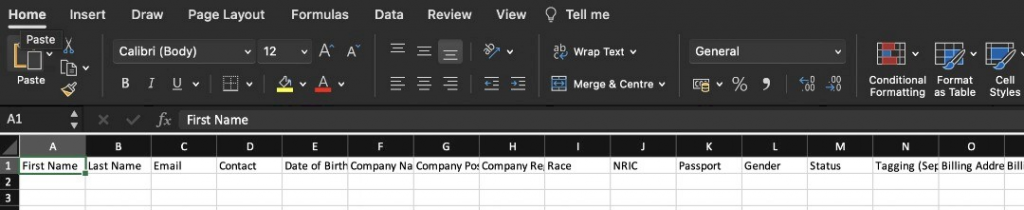
- Enhanced Import Contact’s Email Checker
Previously the system doesn’t recognise emails like .com.my but now we have enhanced it to accept a larger scope of email formats.
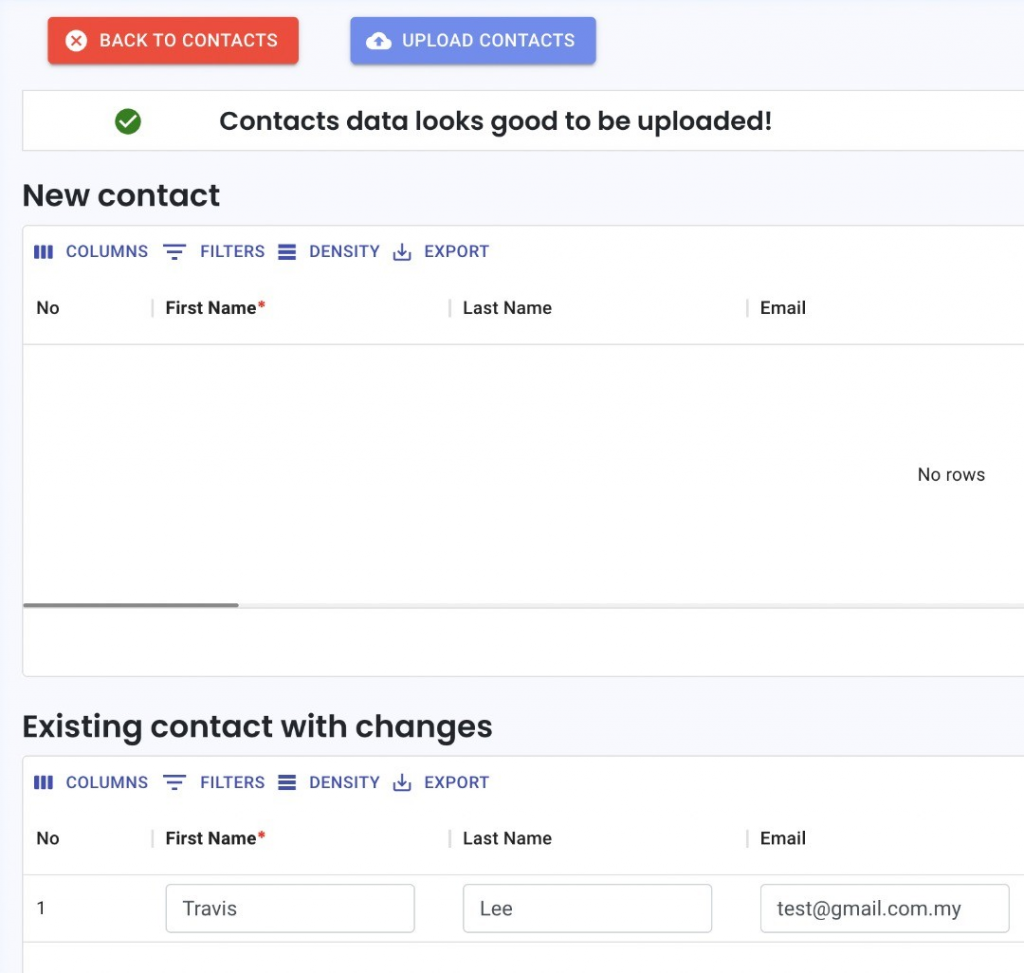
- Various Enhancement on Converse
We have added a loader upon uploading media, fixed the width of video player in WA API template, added outgoing template message in the ticket history and also quick replies, call to action is now displayed, Show Less ticket by default so it doesn’t clutter up the space and added Round Robin as well as per requested.
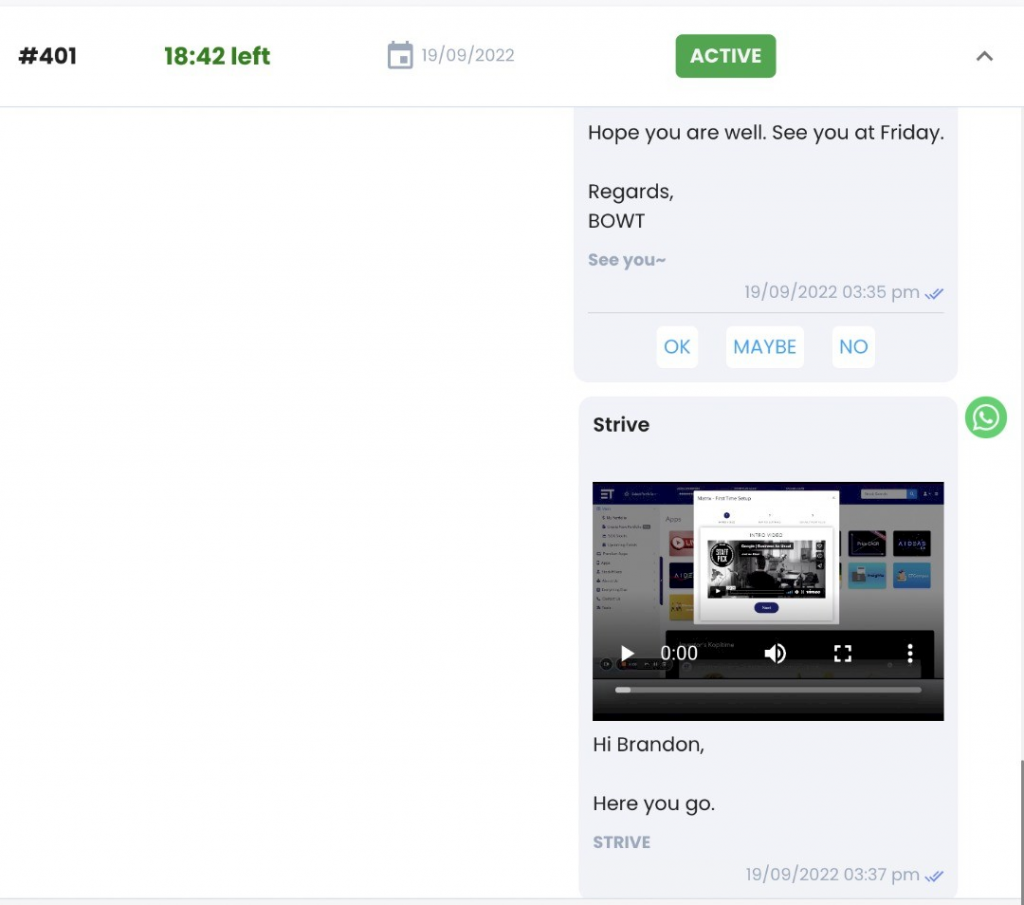
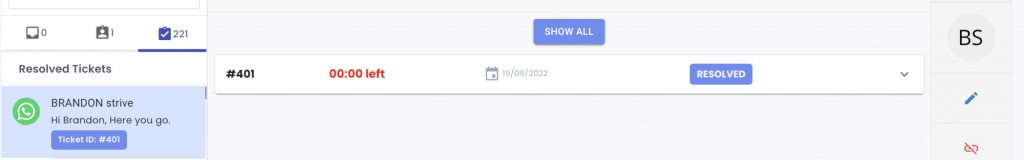
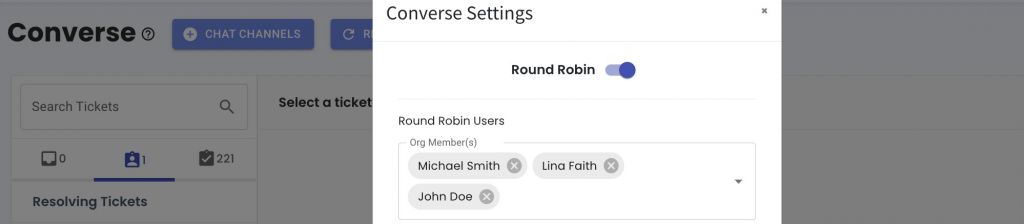
- Added Contact List into Admin’s Contact View
As per requested, we have added sub-user’s contact list into the view mode as well.
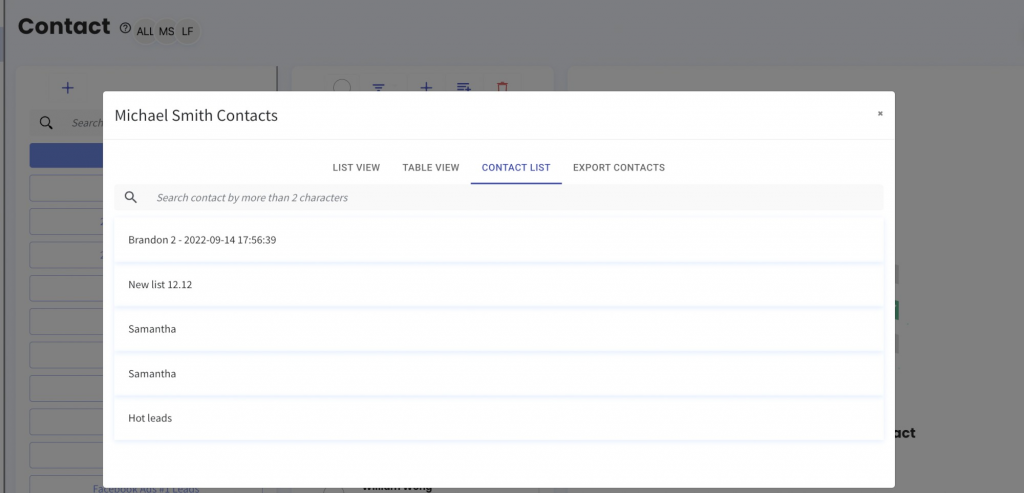
- Automatically Link Contact to Converse Upon WA API Blast
When a contact is being blasted from WA API, it will automatically be linked wihtin Converse so you do not need to configure a manual linking again.
- Added Multiple Automation Trigger in Pipeline
As we add more and more automations, we realised that, there could be one or more automation being triggered in Pipeline.
Thus we have enhanced our automation trigger is initiated within Pipeline, either 1 or more automations, user now will be able to select which automation to execute or dismiss all as per the following image.
This will allow users to have a greater control on their automations.
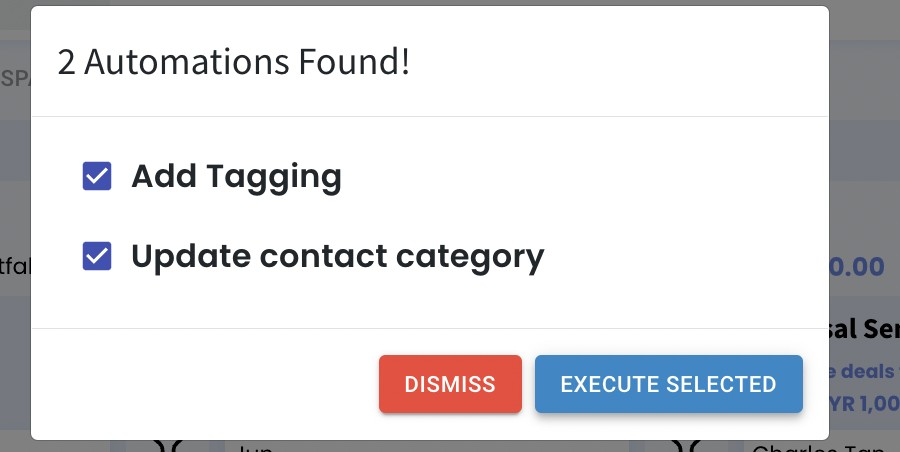
- Removed default templates in WA API Templates
We have removed several sample templates that was supplied by WhatsApp directly.
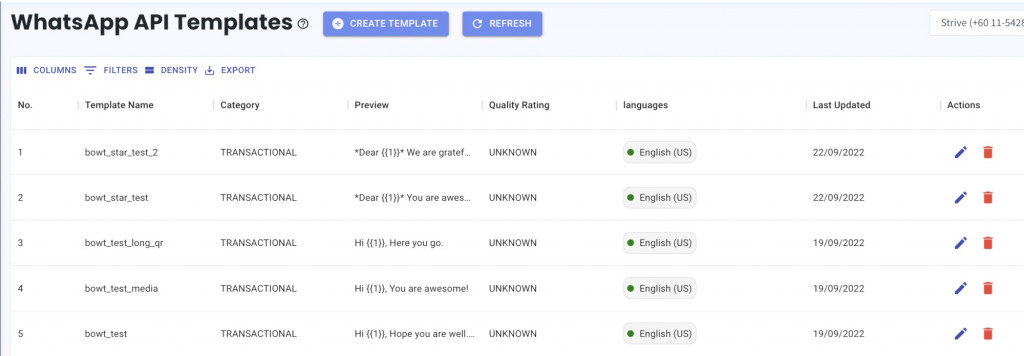
- Shared contact has even more granular control
We have made the shared control even more granular for Admins to configure
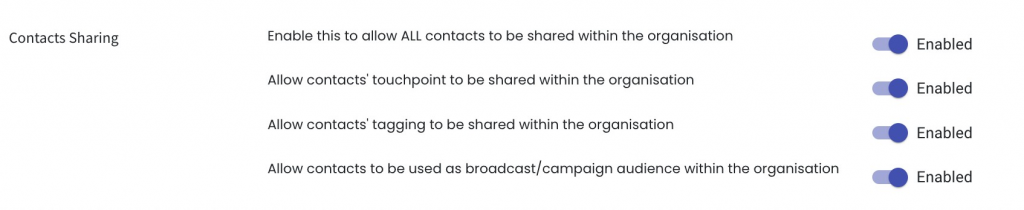
- Strive OTG App Pipeline Repositioning
To make it even more easier to use we have switched the positioning of the KPI Pipeline and Task Manager
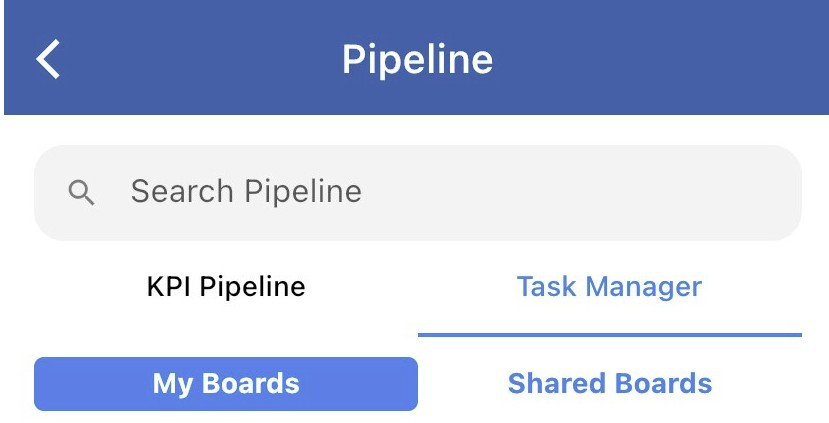
- Action Plan added Completed List
To make our action plan even more complete, we have added Completed List to any To-Do List that has been cleared for the day.
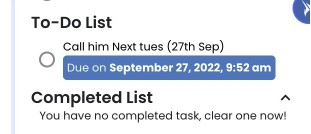
- Converse ticket search enhanced
The ticket search now supports Contact Name, Ticket ID, Phone Number and Last message sent.
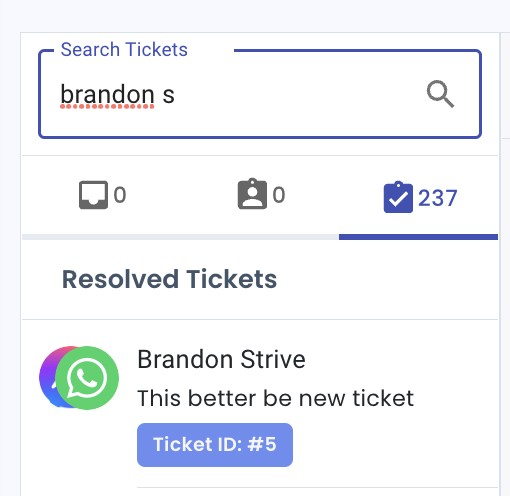
- Side Menu Bar Enhanced
We have broke down Broadcast Module to two individual modules which are Email and WA Personal to provide a better explanation.
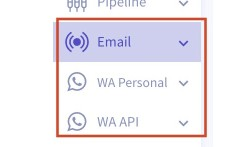
- Enhanced the template designs
We do our best to make our display appealing, thus we have enhanced our colourful templates to a pure tone colour with slight changes in the shape
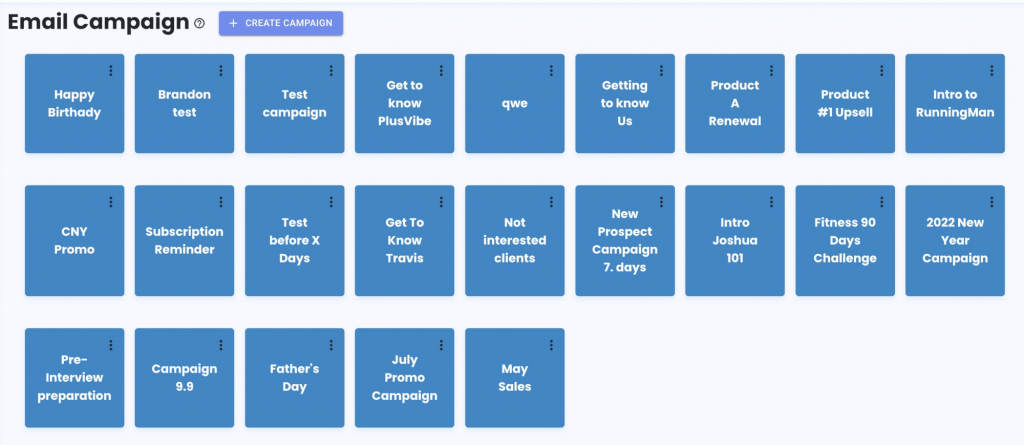
===============
Bug Fixes
===============
- Pipeline Deal’s Comment Bug Fixed
We have fixed the spacing error in between lines in the comment section of Pipeline Deal.
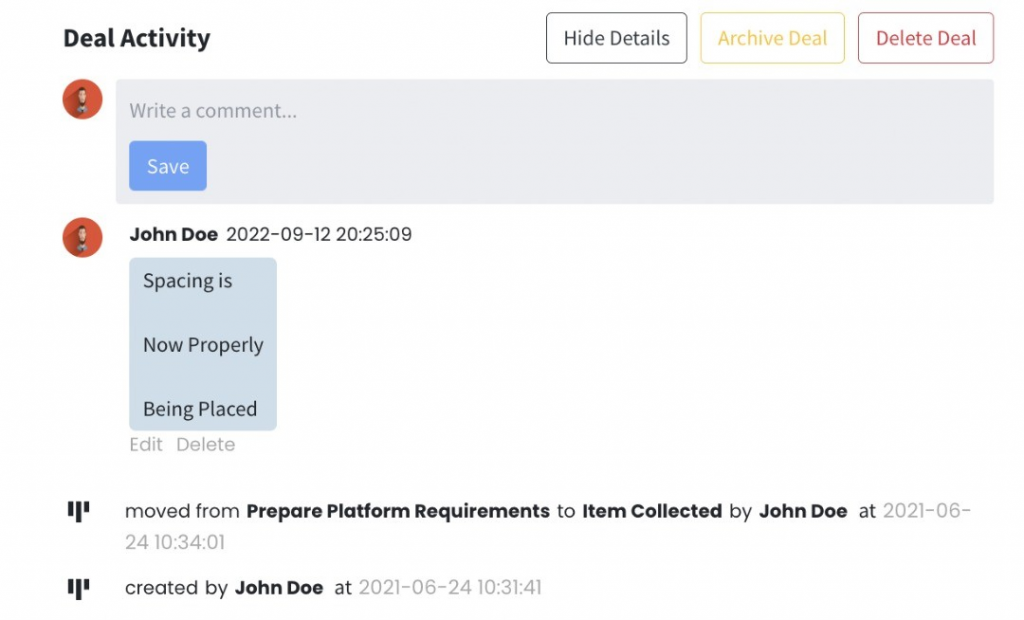
- Chatbot Quick Reply in Chinese Character Fixed
We have fixed the gibberish display of letters when Chinese characters are being used in the Chatbot’s Quick Reply.
- Task Manager Board Fix
Fixes done on the clickable area of the Task Manager Boards. Now the whole board is clickable
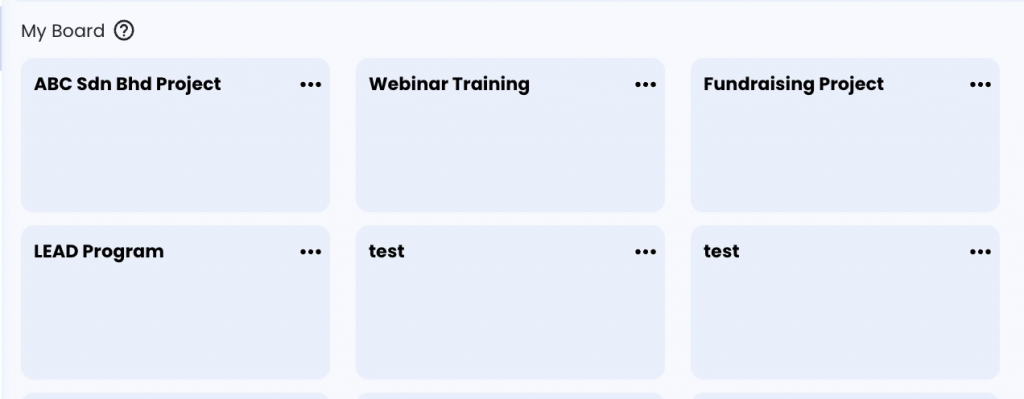
- Display correct ticket count
We have fixed the ticket display count
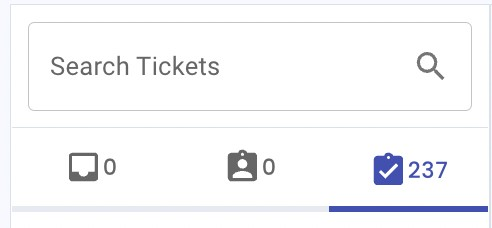
- Duration Stamp in Strive OTG Pipeline
We have fixed the duration timer for each deal in Strive OTG Pipeline
- Removed the Converse Toggling
We have removed the toggling of ticket from Resolving to Resolved as it creates glitches in the loading of the tickets.
That is all for now! We have a lot more to bring to the table! With few key enhancement on key features so stay tuned! Work with us and we will do our best to serve you! Cheers!

